A Confirmation Email Is On Its Way!
WELCOME
TO YOUR NEW MARKETING ENGINE

Take The Following Steps Today
To get the most out of your new CRM


CONGRATS AND WELCOME
To Your Free Trial of 'Fasted Growing' CRM for Insurance
Agents & Financial Professionals!
Follow the Next Steps
below to get started...
STEP 1:
CUSTOMIZE EXPERIENCE
Help us personalize your experience and set you up for success by filling in the setup form.
Import marketing assets
Customize onboarding experience
Prepare phone registration resources
Modify email campaigns
Help us understand our users better
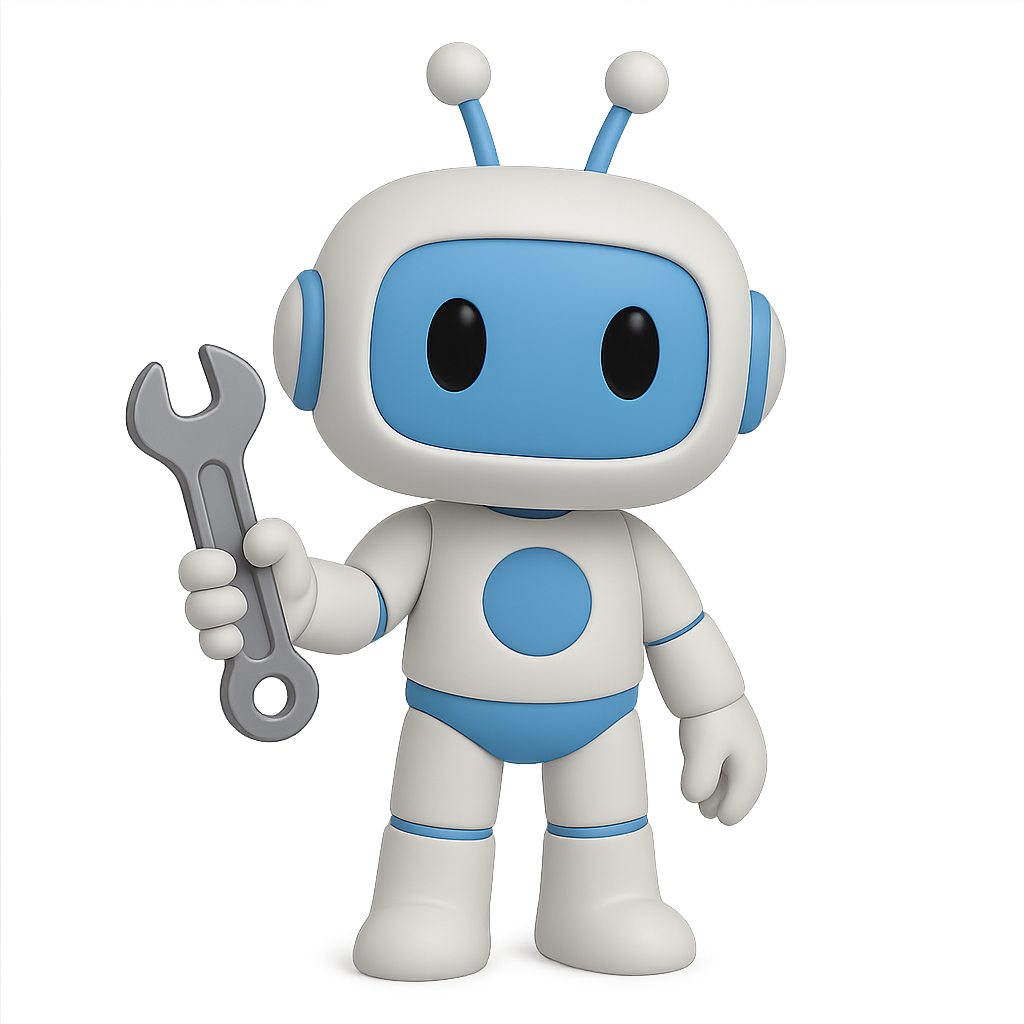
STEP 2:
JOIN COACHING SESSION
Join our regular coaching sessions to find out how to make the most use of your system.
Here's what we might cover on this live group call...
🎥 Click & Play Assets
🛠️ Customizing Your CRM
📝 Your Roadmap to Success
📚 Resources & Support Options
💡 Strategy Insights
📈 Marketing Plans
🔍 Feature Demos
**This is a video based appointment. Please show up on time with your account opened to make full use of this session.
STEP 3:
JOIN FACEBOOK GROUP
You are invited to our private Agent CRM Facebook Group, exclusive for users only. Inside the group we post helpful tips, advice, and other important information on system updates, promotions, free events and more!
You'll also have the opportunity to connect with other users and seek help or advice from our community.
STEP 4:
LOG IN
Click the button below to open app.agent-crm.com, then sign into your new account by using:
(1) The email address you used when purchasing &
(2) Our default password: AgentCRM123!
Username:
(PLEASE NOTE: Make sure to use the email address you used when making your purchase, otherwise our system will not recognize you!)
Password: Your password has been emailed to you!
(PLEASE NOTE: You can update your password once you sign in to your account OR reset it at login.)

STEP 5:
DOWNLOAD MOBILE APP
Agent CRM has an easy-to-use app that allows you to easily access all of the Agent CRM features from the palm of your hand! Click one of the buttons below to open your preferred app store.
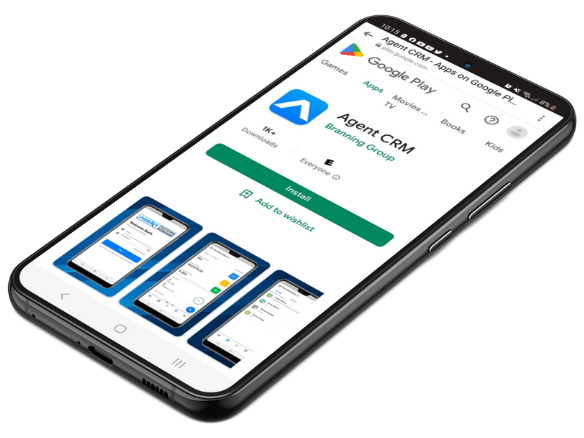
STEP 6:
USE ACTIVATOR
The Activator is your essential step-by-step setup roadmap to help you launch with confidence. It breaks tasks into clear, trackable steps so you can stay organized, monitor progress, and ensure nothing is missed.
1️⃣ Watch Training Videos
2️⃣ Follow Setup Instructions
3️⃣ Mark Complete / Update Progress
If you get stuck or need assistance on any of the onboarding steps, please join our drop-in Live Q&A zoom sessions.

STEP 7:
SCHEDULE TIME TO LEARN
Finally, success with any tool requires intention, and your new CRM is no different. Block out time in your calendar specifically for learning and exploring the system. Use this time to get familiar with key features, organize your data, and refine your workflow.
Treat it as an investment in your success—consistent effort now will lead to smoother operations and better results later. Remember, the more you put into learning, the more value you’ll get out of the system!

Congratulations on your first steps
Follow along with the training course now to keep moving forward!
Happy Onboarding!

Agent CRM © 2025 | All Rights Reserved
Questions? Call our Support Line: (530) 424-8288
IMPORTANT: Follow
The Next Steps Below
To get the most out of
your Agent CRM Trial

STEP ONE:
Tell Us About Yourself
We want to help you get started and see success... fast! Please fill in the form below with more information about you so that we can load up the marketing campaigns and other pre-sets that will be the best fit for you.
You do not have to wait for us. You can login to your account right now and use all of the features, this form is an extra help that we offer.
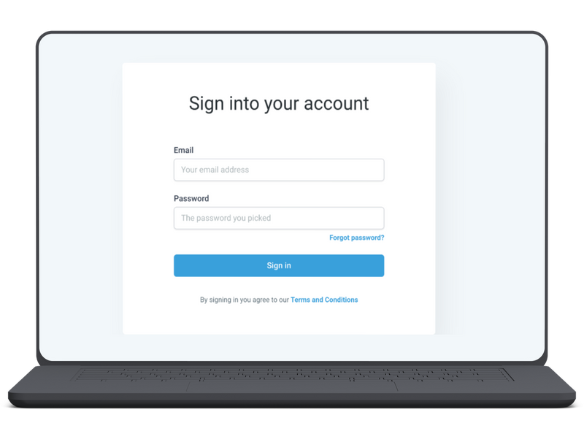
STEP TWO:
Login to Agent CRM
Click the button below to open app.agent-crm.com, then sign into your new account by using: (1) The email address you used when purchasing & (2) Our default password: AgentCRM123!
Username:
(PLEASE NOTE: Make sure to use the email address you used when making your purchase, otherwise our system will not recognize you!)
Default Password: AgentCRM123!
(PLEASE NOTE: You can update your password once you sign in to your account.)
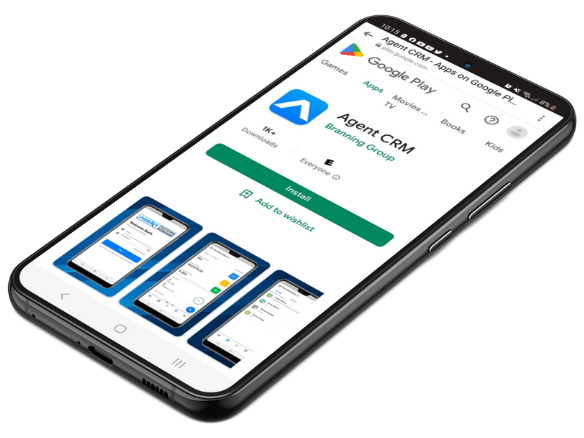
STEP THREE:
Download the Mobile App
Agent CRM has an easy-to-use app that allows you to easily access all of the Agent CRM features from the palm of your hand! Click one of the buttons below to open your preferred app store.

STEP FOUR:
Start Your Onboarding
We want to help you get started with your new Agent CRM account!
To begin the step-by-step Onboarding Guide, follow these instructions:
Log into the desktop app and scroll toward the bottom of your left-hand menu
Click the Onboarding button and be led through a series of steps to get your account set up.
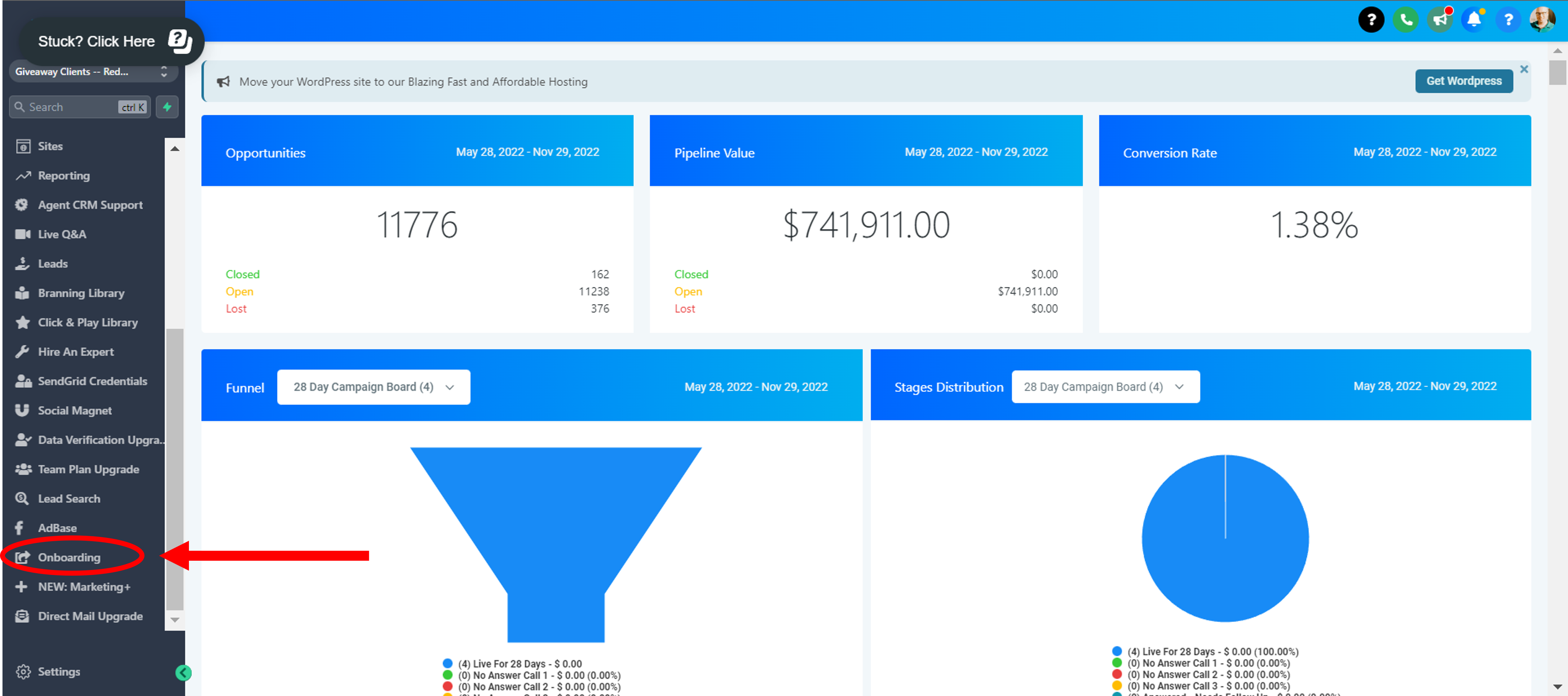
(PLEASE NOTE: If you get stuck or need assistance on any of the onboarding steps, there's an 'I need help' button inside of the tutorial. When you click on that red button, it leaves a note for our team, letting us know that you weren't able to complete that step so we can contact you and assist .)

STEP FIVE:
Reconsider the Giveaway Funnel System for Only $197
We wanted to give you ONE FINAL chance to get our World Famous Giveaway Funnel System for the low price of $197. This price isn't offered in any other place.
This is your opportunity to start generating leads for just $1 through your own Giveaway Funnel campaign inside of your Agent CRM account... again and again!
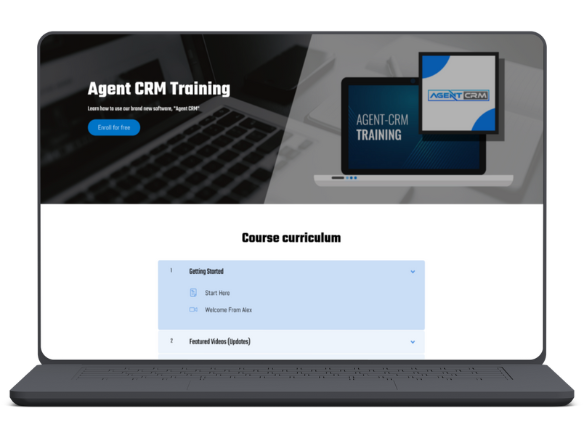
STEP SIX:
Agent CRM Training Course
Don't want to schedule an onboarding call and prefer to learn how to use Agent CRM at your own pace? Perfect! We've created an Agent CRM course that walks you through the ins and outs of using the software. Click the button below to access the course inside of the Branning Library.

STEP SEVEN:
Join Our Facebook Group
We also want to invite you to our private Agent CRM Facebook Group , exclusive for Agent CRM users only. Inside the group we post helpful tips, advice, and other important information. You'll also have the opportunity to connect with other users and seek help or advice from our community.

Agent CRM | Branning Group © 2023 | All Rights Reserved | Partners & Integrations
